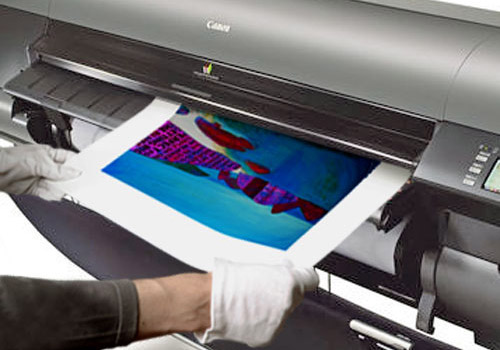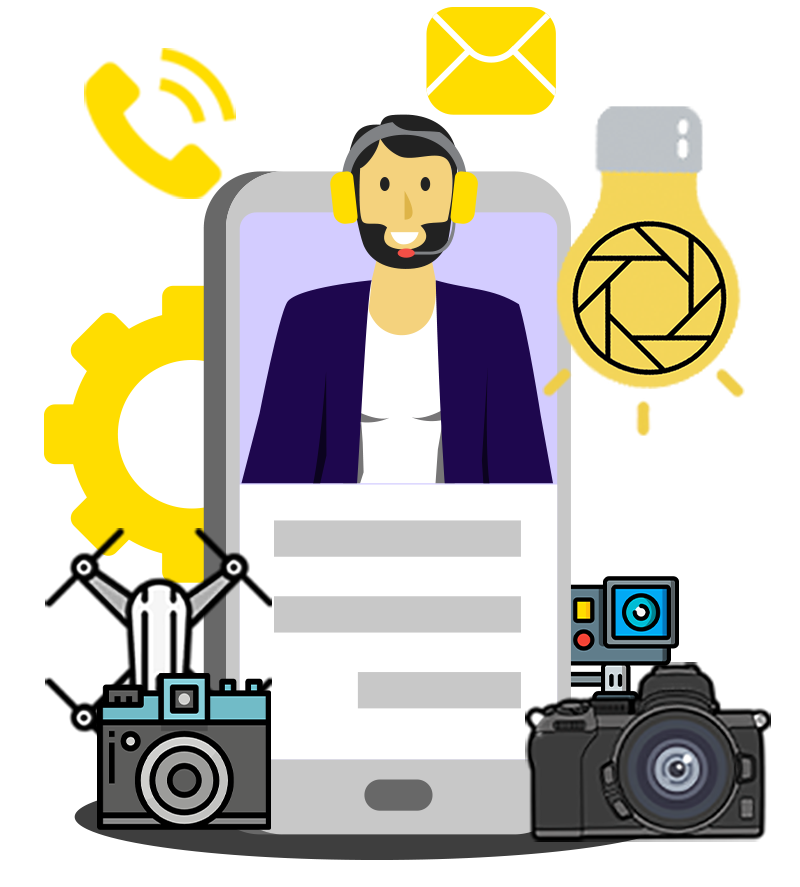Description

Selfie Mirror

You can check your framing with the mirror next to the lens.
Close-Up Lens Attachment

Close-up shooting up to 35 cm away is possible.
High-Key Mode
Setting the brightness adjustment dial to the high-key mode mark allows you to take pictures with a softer impression.

Simple Operation for Instant Pictures

Press the button beside the lens to turn power on.

Adjust the dial to the lit position.

Shoot and obtain pictures instantly.
Brightness Adjustment Dial
INSTAX Mini 9 automatically determines the best brightness for taking a picture, and informs you of the suitable setting by lighting the corresponding lamp. Turn the brightness adjustment dial to the position (mark) of the lit lamp.