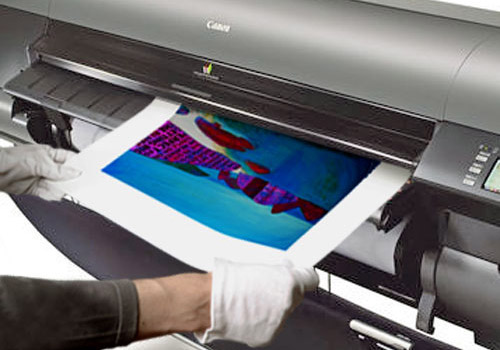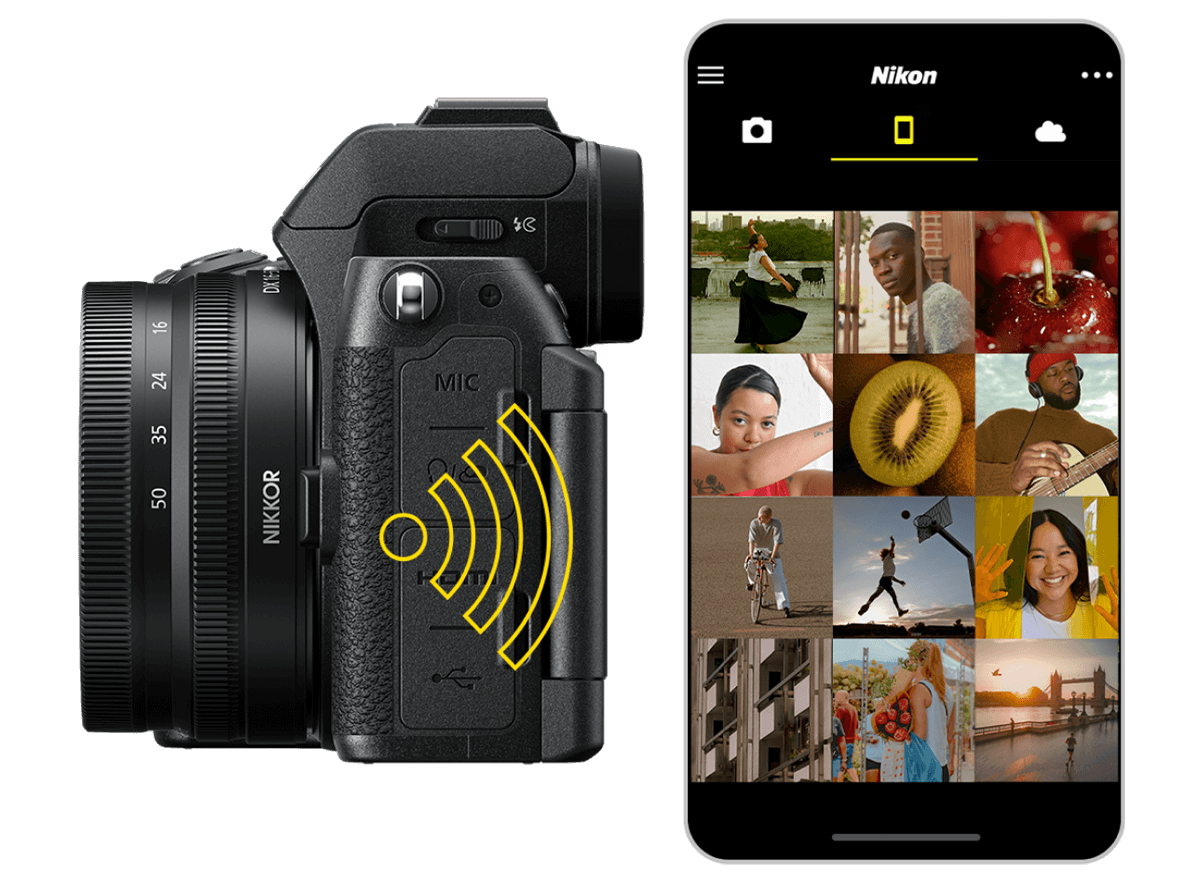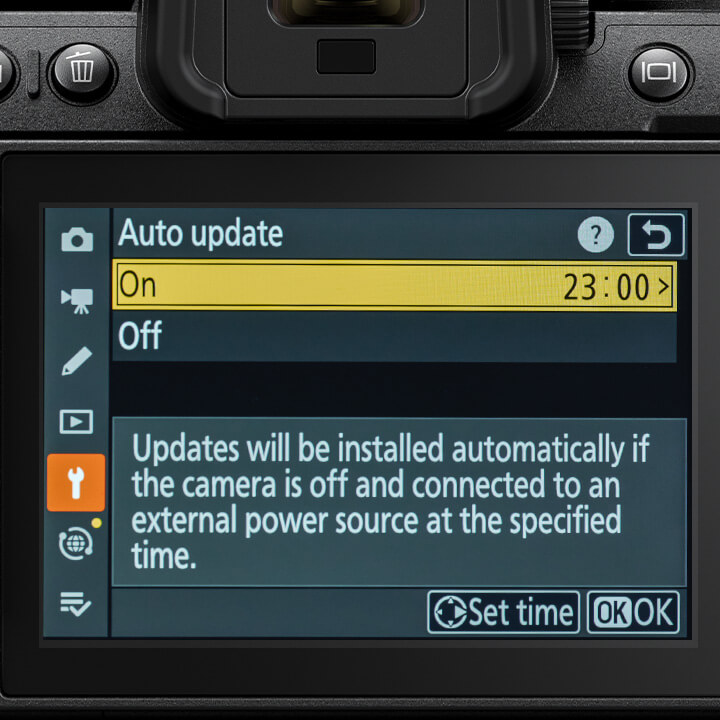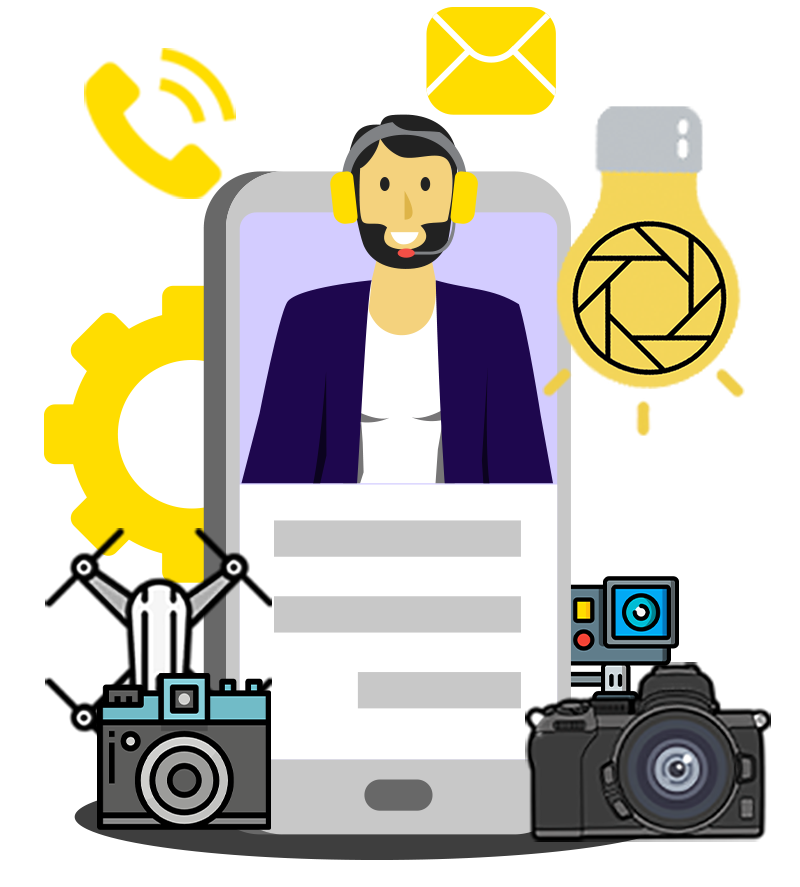Description
Discover. Play.
Express yourself with gorgeous image quality, film-inspired looks, intelligent auto modes and easy sharing. Stay in the moment and let your creativity run wild.

Key Features
Easy Color Presets
Find your aesthetic with a choice of 31 built-in color profiles, all available at the press of a button.
Automatic. Effortless.
Intelligent automatic modes take the guesswork out of finding the right settings, including exposure and focus.
Go Beyond Your Phone
Deeper colors, less noise and greater detail for portraits, landscapes and more—even in low light.
Share in a Snap
Send photos and video to your smart device in seconds using the free Nikon SnapBridge app.
Carry-everywhere Convenience
Lightweight and compact enough to fit in a small bag.
Beautiful Photos
Quality That Speaks
for Itself
Capture lifelike colors and incredible details from dawn to dusk thanks to a superior
20.9-megapixel DX format (APS-C) sensor several times larger than that of a typical smartphone.


Inspiring Color Presets
At the press of the Picture Control button, choose from 31 built-in presets designed
to make your photos and videos stand out.

PICTURE BUTTON
https://www.youtube.com/watch?v=ln1fEeKJcO0
Get Even More Distinctive Looks
Create and save your own Picture Control presets or download bespoke Cloud Picture Controls directly to your Z50II from Nikon Imaging Cloud. Play with results in real-time as you shoot, and open up a world of creative possibilities.
Portraits That Move You
Discover easy-to-use features including Skin Softening, Portrait Impression
Balance and face + eye-detection autofocus for people and animals. Plus,
authentic, beautifully-blurred backgrounds.
Impressive in Low Light
Continue to enjoy amazing detail and sharp results after dark thanks to ultra-high maximum ISO sensitivity of 51,200 and sophisticated noise reduction.

Built-in Flash
Get beautifully-balanced photos indoors and at night. Use Night Portrait mode to create natural-looking slow-shutter flash portraits.
Capture Peak Action
Shoot bursts as fast as 30 photos per second plus pro-level features including Pre-Release Capture1 and powerful multi-subject detection autofocus with 3D-tracking. All thanks to our most powerful processing engine ever.

![]()
Free SnapBridge App
Transfer photos and short video clips to your compatible phone or tablet wirelessly, and use your smart device as a wireless remote release with live view.
Creativity Expanded
Nikon Imaging Cloud is a complimentary cloud service that
expands the capabilities and connectivity of your Z50II.
Imaging Recipes
Discover new styles and inspiring insights, and download Cloud Picture Control presets directly to your camera.
Photo Transfer
Automatically upload full-resolution image files from your Z50II straight to your preferred cloud storage sites.6
Firmware Updates
Keep your camera features up to date with firmware updates sent directly from the cloud.7

± Wi-Fi Compatibility
This camera’s built-in Wi-Fi® capability can only be used with a compatible iPhone®, iPad® or smart devices running on the Android™ operating system. The Nikon SnapBridge application must be installed on the device before it can be used with this camera.
Using the SnapBridge App
System Requirements:
Android version 5.0 or later
iOS version 11 or later
A device with Bluetooth 4.0 or later (i.e., a device that supports Bluetooth Smart Ready/Low Energy) is required.
Updating to Version 2:
Images downloaded to the smart device with version 1.x will no longer be displayed in the Gallery after you upgrade to version 2, but can be viewed in the “Photos” app provided with the smart device.
Make sure your camera’s firmware is updated to the current version.
Compatible cameras:
Z9, Z8, Zf, Z7II/Z7, Z6III/Z6II/Z6, Z5, Zfc, Z50II/Z50, Z30, D6, D780, D850, D500
As of SnapBridge version 2.9, Android users of the SnapBridge app will also have compatibility with these cameras:
D750, D7200, D7100, D5500, D5300, D3500, D3400, D3300, Df, J5, P900, AW130, S7000 and S3700
Compatible devices are those capable of acquiring location information and those that support BLE (iPhone® 5S or later, iPad® 5th Generation or later, iPhone X or later).
For compatibility and to download the application, please visit:
Apple®, App Store®, the Apple logos, iPhone®, iPad®, Mac, and macOS are trademarks of Apple Inc. registered in the U.S. and/or other countries.
Android, Google Play and the Google Play logo are trademarks of Google LLC.
Wi-Fi® and the Wi-Fi Certified logo are registered trademarks of the Wi-Fi Alliance.
The Bluetooth® word mark and logo are registered trademarks owned by Bluetooth SIG, Inc., and any use of such marks by Nikon is under license.
intoPIX®, the intoPIX logo, TICO®, the TICO logo, FlinQ® are registered trademarks of intoPIX SA. All other trademarks are the property of their respective owners.
The SD trademarks and logos (“SD Marks and Logos”) are owned and licensed by SD-3C LLC (“SD-3C”).
HDMI, the HDMI logo and High-Definition Multimedia Interface are trademarks or registered trademarks of HDMI Licensing, LLC.
All Nikon trademarks are trademarks of Nikon Corporation.
1 C15 and C30 are JPEG only, electronic shutter modes. Rolling shutter distortion may occur depending on the type of subject and shooting conditions.
2 Vibration Reduction available in select DX and FX-format Nikkor lenses.
3 With electronic vibration reduction activated, the angle of view becomes equivalent to 1.25× the focal length of the lens in use.
4 N-Log available when shooting in H.265 10-bit (MOV) format.
5 Additional software and drivers, such as applications for connecting with external cameras, may be required.
6 Unlimited storage on Nikon Imaging Cloud available for up to 30 days, free of charge.
7 Automatic version update setting must be turned ON, and camera must be turned off, connected to Wi-Fi®, and in USB power delivery mode.
LCD, Video and Photo Gallery images are for illustrative purposes only.